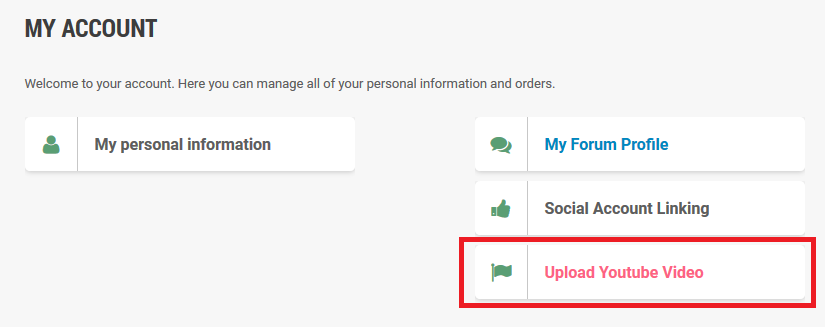Our webstore uses cookies to offer a better user experience and we recommend you to accept their use to fully enjoy your navigation.
I accept

Our webstore uses cookies to offer a better user experience and we recommend you to accept their use to fully enjoy your navigation.

To share Youtube Family travel video, you must register to myfamilytravelzone.com website.
Step 1: Sign in to myfamilytravelzone.com site
Tap Sign In (Top Right). You can register or login with your social media account or log with your email address.
Step 2: Select Share Youtube video
You can share just the link to the video.
Step 3: Fill required information
You can assign your video to exist record (optional) or create a new place. Fill author, video title, description, tags, paste link to Youtube video and select place location on the map. Choose features for your video and save. We will review if your video does not contradict with Terms of use and will approve it as soon as possible.
Why share videos?
You can share youtube videos if you:
Video ideas (not limited)